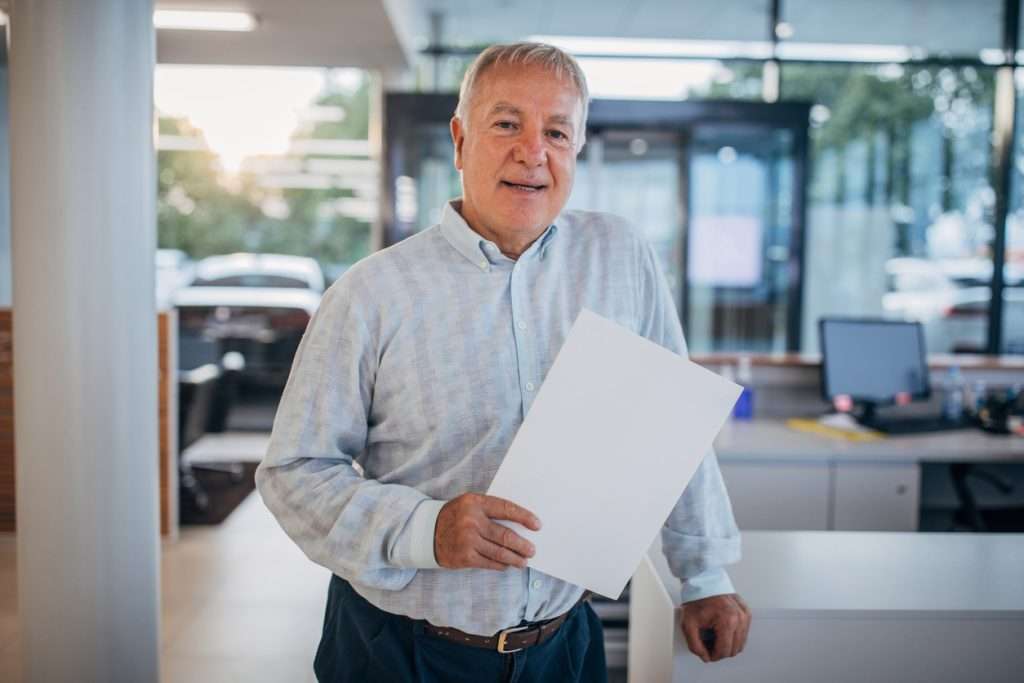Salesforce Consultancy for Growing Enterprises
Unlock your business potential with our expert Salesforce implementation for teams up to 200 users. We specialize in customizing solutions that streamline processes and boost sales for small and medium enterprises. Partner with us to accelerate growth and outshine your competition.
Sales Revenue Growth*
Customer Satisfaction Growth*






Discover our Expertise
Automotive
Discover How We Can Help Your Automotive Business Grow
Learn How Our Expertise in Automotive CRM Can Unlock a Consistent Increase in Your Monthly Sales. Sell One Extra Vehicle Per Every Sales Rep Per Month.
Small Business
Unlock The Full Potential of Your Small Company
Discover How to Harness Salesforce’s Comprehensive Suite of Tools and Services, Specifically Tailored for SMEs, to Drive Sales, Enhance Customer Relationships, and Accelerate Your Small Business Success
Case Study
Learn how we've built Dealer Management System with Salesforce for TC Motors
The story started in late February this year (2021). TC Motors’ (Subaru car dealer located in Latvia) general manager left his contact details on our website and guess what has happened? No one from our team has contacted him. Somehow contacts landed into our CRM when everyone in the group was busy with other projects…